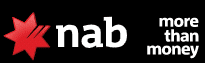There are three basic areas to consider when choosing a business bank account – compatibility, functionality and cost. Here’s a breakdown of what to look for and what to beware of as you narrow down your choices to find the best account for your needs.
Compatibility
Whether you’re a small business or a SME, it’s vital that all your financial systems are compatible and work seamlessly together. Talk to your accountant or current bank business manager about familiar systems and platforms, as it would be a waste of time to decide on a great new bank account only to find your existing business management or accounting software won’t accept a direct data feed from your proposed new bank.
Also, look for an account which will let you make payments on the run using your phone or smart watch with Apple Pay, Google Pay or Samsung Pay. Make sure you’re able to connect your phone and mobile devices to the account so you can access your bank details wherever you are.
Functionality
Next, consider what your main banking needs are.
- If you’re a small business, you may only need a basic transaction account and somewhere to park your savings
- If you’re a growing business, you may need a business account with a platform that allows multiple levels of account access and several security tokens
- If you’re a medium-sized business, your accounts personnel or financial officer may need the ability to do batch processing of payments
- If you manufacture, you may need the ability to send and receive multiple international payments to buy raw materials and sell your goods overseas
- If you’re in a retail environment and receive payments in cash, you may need to consider where your nearest bank branch is to avoid lengthy travel to do your daily cash banking
Think carefully about the functions you need your new bank account to offer, and then use Savvy’s free service to compare accounts which fit the bill.
Cost
Bank fees are the bane of every business. They can eat away at your profits and reduce your overall profitability. However, there are ways to minimise bank fees if you’re prepared to read the small print and pick and choose a new account (or accounts) carefully. Basic account-keeping fees range from $10 up to $25 a month, but many banks do offer fee-free accounts, so it's important to be comparing these options and see if they’re suitable for your needs. Some key cost considerations include:
- Free electronic transactions
It's important to look at everyday transactions such as paying bills and buying supplies. Search for an institution which offers free online and electronic transactions so you can pay your suppliers using BPAY, QR codes and direct EFT systems without incurring fees. Some accounts offer unlimited daily electronic transactions, whilst others have caps or limits, after which you’re charged a set fee per transaction. These fees may only be $0.20 to $0.60 per transaction, but if you’re a growing business they can add up over the space of a month.
- A portion of chargeable transactions free per month
Look for offers which include a set number of free eligible transactions per month, such as 20 to 30. These may include transactions such as banker-assisted transactions, Express Business Deposits (EBDs), Express Cheque Deposits (ECDs) or standard cheque deposits. Big banks charge anywhere from $0.60 per paper-assisted transaction (such as withdrawals and deposits) to $2.50 for a banker-assisted transaction, so the higher number of free transactions you can find, the better.
- Does your cash cost you money?
Many of the major banks charge $2.50 or more per cash deposit, which adds up if you need to bank your cash every day. Some banks in major capital cities offer free cash depositing in a secure night safe, so consider if taking advantage of such facilities could save you money on cash deposits. Also, you should always compare to see if your cash deposits could be included in your free transactions per month, to cut down the cost of one of the most expensive everyday transactions.
- International transactions can be costly
Many of the big banks have their own platform for international money transfers (IMTs) but still charge per transaction, either a proportion of the transfer sum (2% to 3% is common) or a set fee. For example, while Commonwealth Bank charges a flat $6 per transaction, ANZ charges $7 to Pacific Island nations, $9 to other countries and $32 if sent in AUD from an Australian account (figures current as of April 2022).
If international payments are a common occurrence in your business, consider opening a global currency or international account. Such accounts allow you to make and receive payments in hundreds of different currencies, and often offer free IMTs.